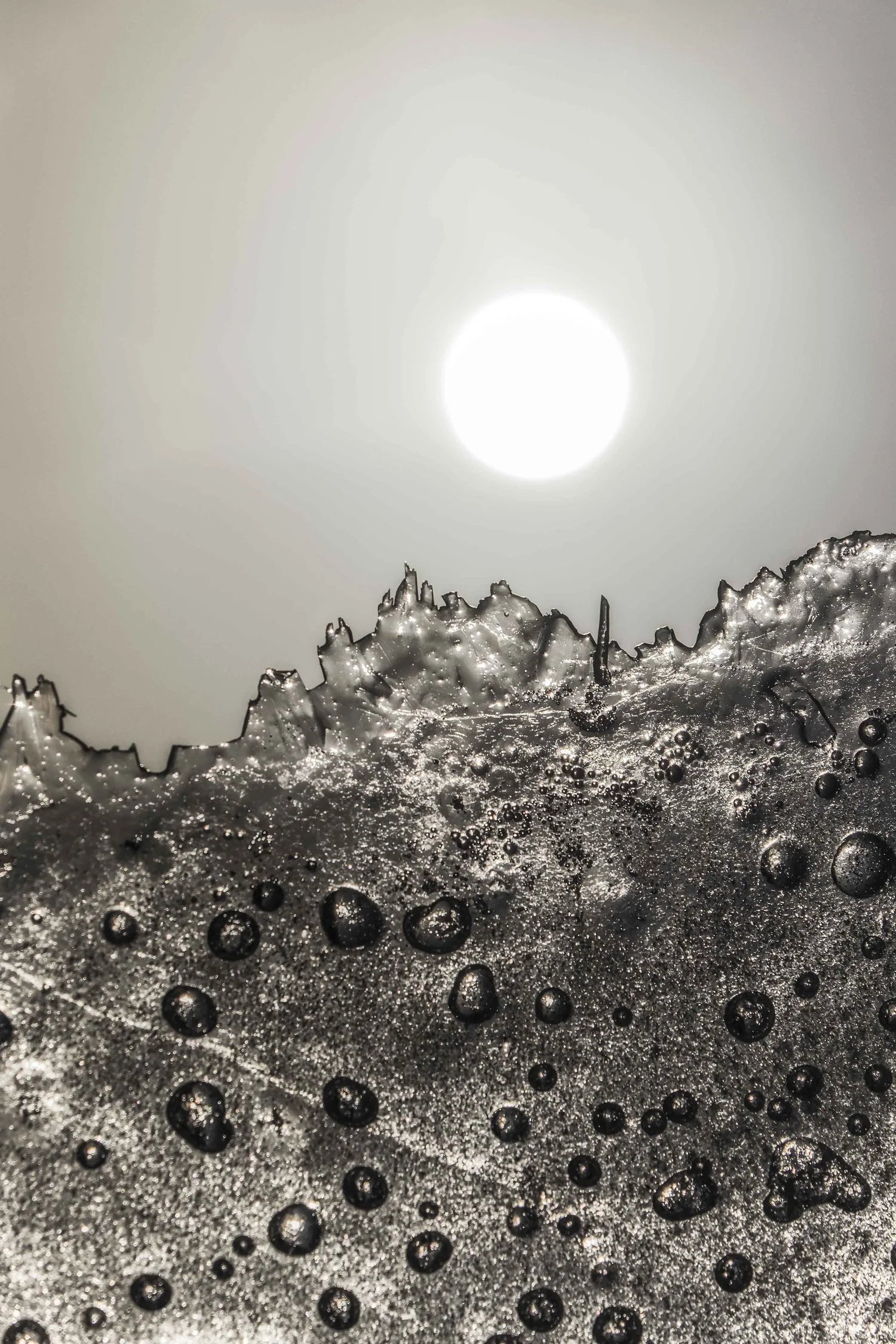It’s about time I plug some photographic talent from my home country. While there’s no shortage of talented photographers using X-Series cameras, one name does come to mind first.
Patrick La Roque
Patrick is a sterling example of the finest of art photography. He has all the talent, without a shred of the attitude. In fact, Patrick is incredibly humble, and just plain nice. This is especially admirable given his uncanny ability to turn any subject matter into impossibly captivating images.
He breaks every last “rule” of composition and comes out the other end of his masterful processing with images that are deceptively difficult to create. You might look at Patrick’s images, find yourself mesmerized, then erroneously think, “Well that’s just the simplest of objects, I could make an image like that.” You probably can’t. Sure, you might get lucky here and there, but Patrick routinely posts complete series’ of these kinds of images. They draw you in, and make you feel as though you were there, sharing the experience.
It’s not hard to see why the folks at Fujifilm Canada love this guy. Below is a handful of images of his that I really like. There’s a ton more where that came from including his most recent publication, These Subterraneans.
In addition, Patrick has a fantastic blog, and created one of, if not the preeminent Fujifilm collectives, The Kage Collective. If you happen to live in the Montreal area, or plan to visit, you could do much worse than learning from La Roque.