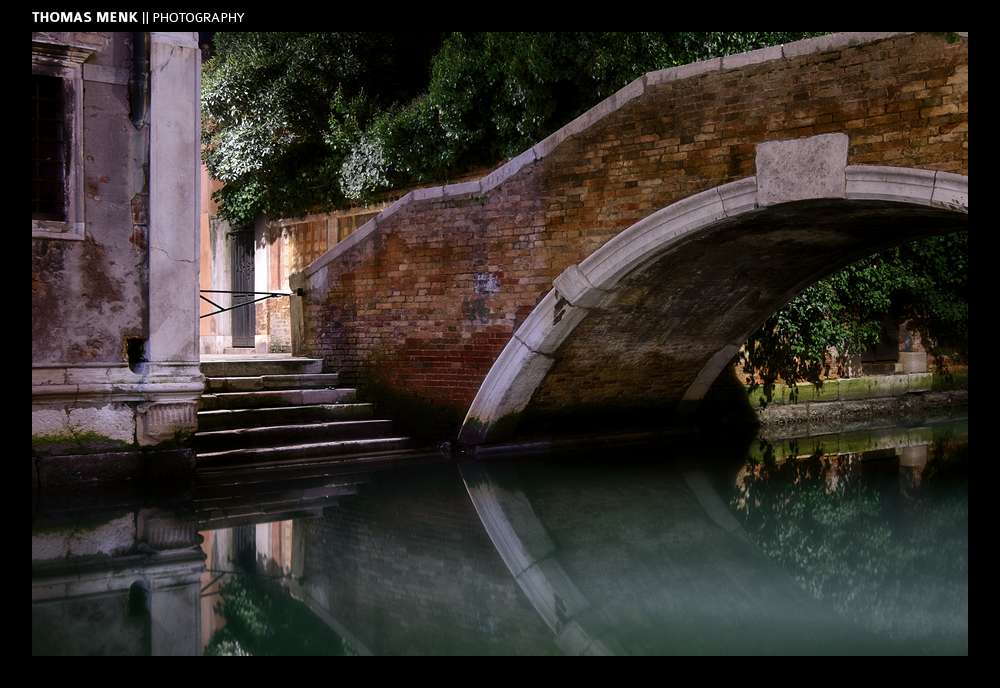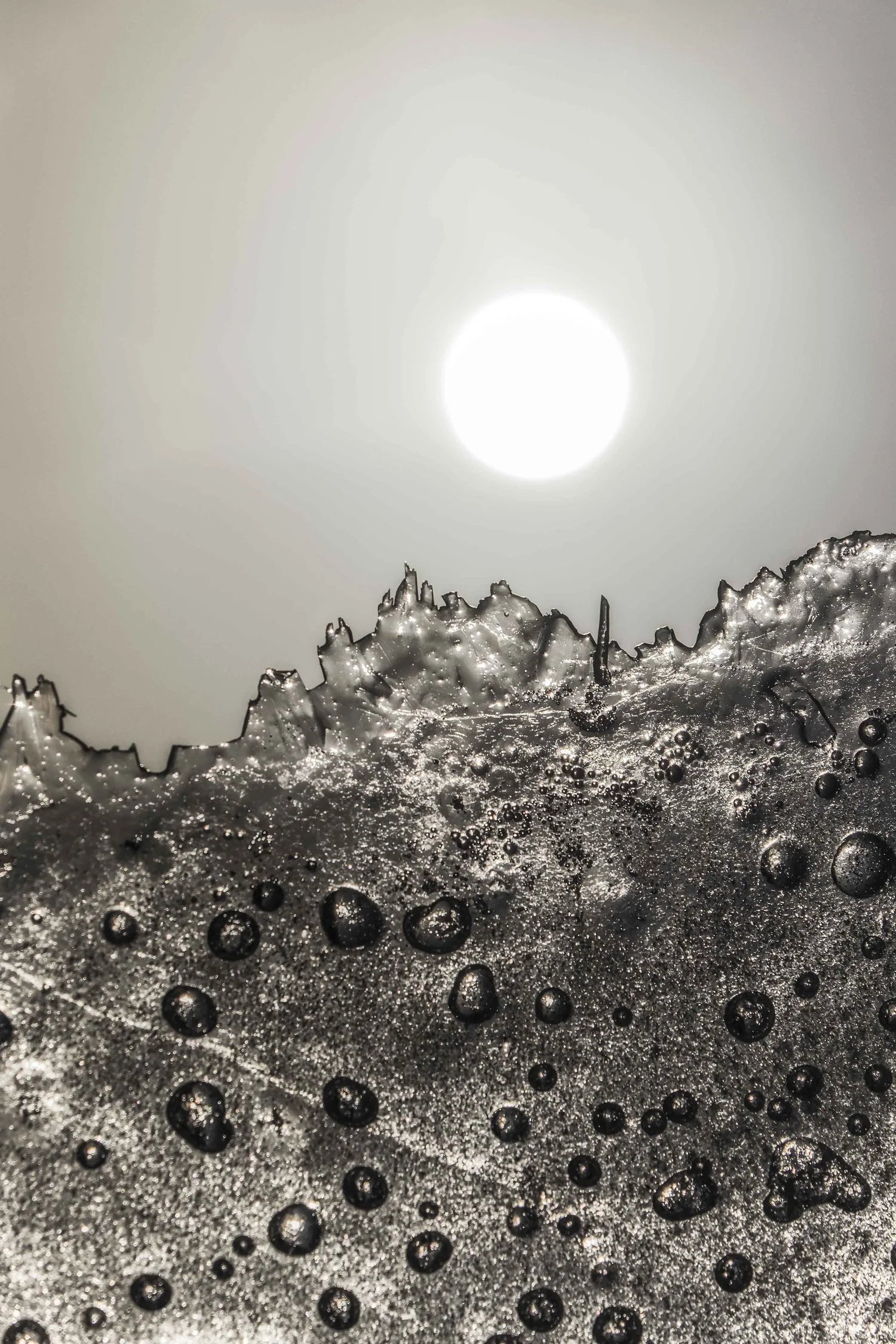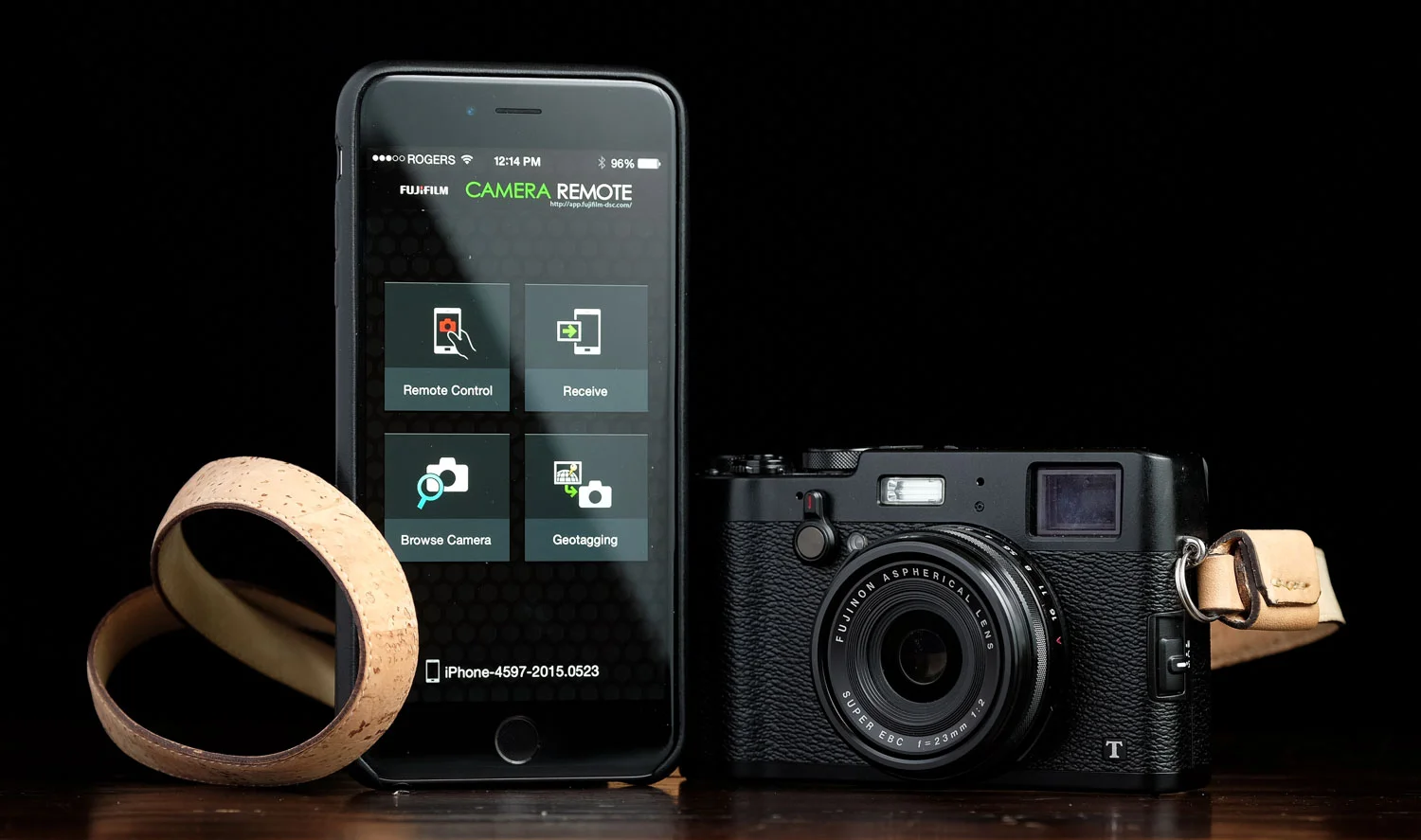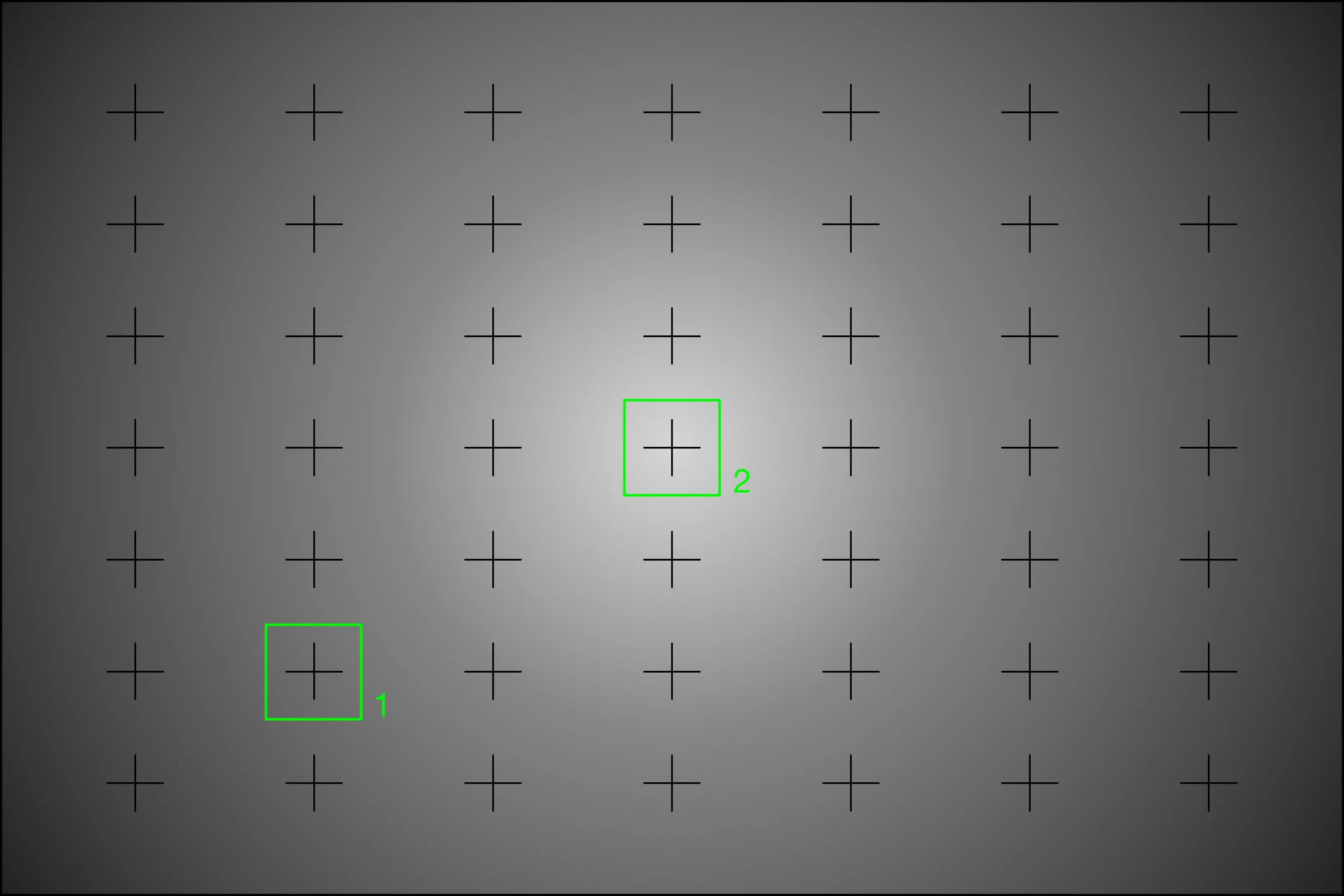Today is the big day. If you’ve got an X-T1, you’re about to get a partially new camera. X-T1 Firmware Ver.400 adds some great new features, and refines others.
There really is only one write-up so far that needs your attention, and that’s Damien Lovegrove’s over at ProPhotoNut. Damien struggled to incorporate Fuji “New Autofocus System” into his own professional workflow, preferring instead to stick with single point AF that he adjusts as needed, however he had more success when it comes to action and fast(er)-moving subjects that can be easily isolated, but there appears to be a speed limit. I also share Damien’s theory of a foreground bias when it comes to Zone/Wide AF areas.
I’ve decided not to compose yet another rundown of what the new firmware update includes since most of that can be found in my X-T10 review. What’s interesting to me is what was excluded, and where I think Fuji should take their firmware in the future.
UI Inconsistency
First and foremost, I don’t want this to come across as looking a gift horse in the mouth. I absolutely love what Fujifilm are doing with their firmware upgrades and appreciate it immensely. I wonder, though, if they could do things in a different way that would ultimately be better for Fuji and their customers.
The strangest thing about Firmware Ver.400 for me is that the user interface on the LCD of the X-T1 has not been updated to match not only the X-T10 and X100T, but the UI in the X-T1’s own EVF, which is especially strange since it was the X-T1 that delivered this new UI to begin with. It has resulted in many of the screen items (histogram, exposure compensation, dynamic range, etc.) appearing in different locations on the X-T1 LCD, the X-T1 EVF, and the X100T’s LCD/EVF.
I have other gripes about the overall consistency of the user experience with these cameras, especially when moving between multiple Fuji cameras, but this UI weirdness exemplifies it perfectly.
One Firmware to Rule Them All
In a recent post, I wrote about how the firmware for each camera is handled by a different team. This, in my opinion as someone who has never actually worked for a camera company before, is the crux of the problem. Imagine if Fuji treated their camera “firmware” as what it actually is, an operating system. In this imaginary world, Fujifilm X-OS, as I’ve dubbed it, would be consistent across every camera they make, and available to as many cameras as possible. What I mean by that is the UI can change and evolve across all their cameras, all current cameras would be consistent in their overall user experience, but more processor intensive features like maybe the new AF system would not be available on older cameras that can’t handle them.
Does this approach to operating systems sound familiar? It should, it’s Apple’s. Apple runs a pretty tight ship when it comes to iOS upgrades, and Fuji could do a lot worse than emulate them to the letter when it comes to updating theirs.
This would result in Fujifilm X-OS upgrades to all eligible cameras at the same time, bringing all cameras in line with the same consistent operating system, meaning less of an overall investment in development resources across the various body types so things like no Classic Chrome for the X100S could be avoided, as it would be bundled with the overall OS update.
I’m probably over-simplifying, and could very well be overlooking a ton of logistical nightmares this strategy presents, but it would be awfully nice for Fuji to bring this kind of consistency across the camera line-up, and it seems like it would be worth it in the long run. Maybe the next generation of cameras can usher in a new era of camera OS from Fuji. In the meantime, I’ll be enjoying the awesome update Fuji has given us for the X-T1, and patently awaiting that X100T update.